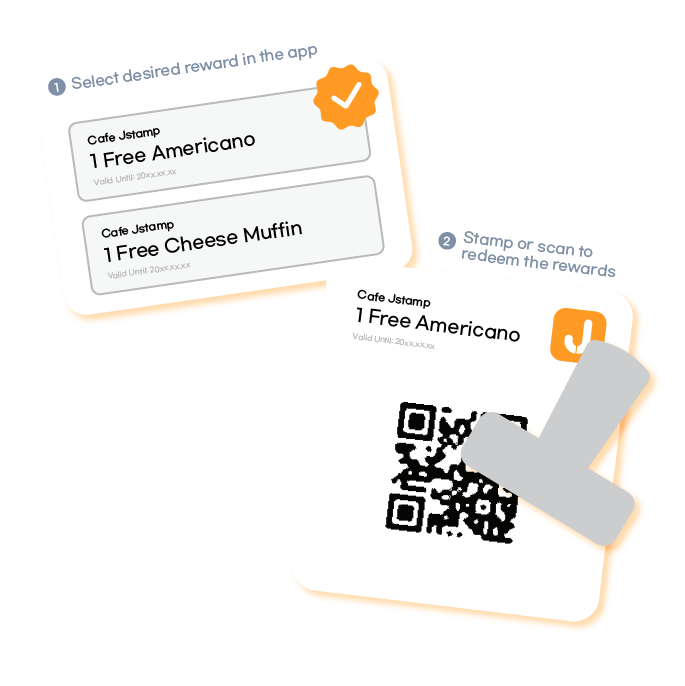Create your account, configure your loyalty program, and start issuing digital
stamps.
Track engagement easily with our dashboard.
Start using Jstamp in just a few simple steps and watch your customer loyalty grow.
Learn more ➝Discover how easy it is for them to earn and redeem rewards, stay updated on promotions, and enjoy various offers.
Learn more ➝Maximize your rewards program with our guide to redemption using the Jstamp app.
Learn more ➝Start using Jstamp in just a few simple steps and watch your customer loyalty grow.


Discover how easy it is for them to earn and redeem rewards, stay updated on promotions, and enjoy various offers.
Maximize your rewards program with our guide to redemption using the Jstamp app.