FAQ
If you can't find a solution through the FAQ, you can ask our Chatbot, trained with ChatGPT, for assistance.
How do I get started?

How to Use the Jstamp Store App
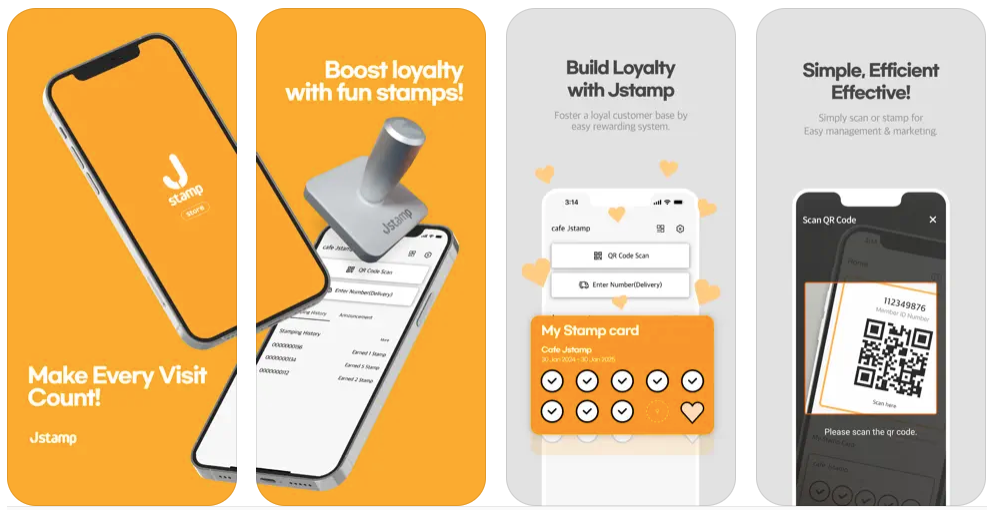
How does Delivery Stamp work?

How does the free trial work?
You can immediately start using the Jstamp system for 30 days.
No hardware is required to get started. If you choose to continue the service after the trial period, a prepaid monthly subscription fee will be charged, and you can cancel anytime. There are no additional setup fees, marketing costs, or hidden fees during the trial period.
Can I cancel anytime?
Yes, you can cancel anytime without prior notice, whether during or after the free trial period. Cancelling during the free trial period will not incur any charges.
When will the charges be billed?
After the 30-day free trial, charges will be billed every 30 days. You are not obligated and can cancel the service anytime.
Are there any installation costs?
No, there are absolutely no installation costs.
How do redeem rewards?
Customers present the rewards they want to use in the Jstamp app's Rewards tab. They can then tap on the digital stamp, scan the QR code, or use the manual use button.
Can I use Jstamp even if I'm not a restaurant?
Yes, this app works across all industries. Our system is utilized in various sectors including beauty salons, nail salons, gym attendance tracking, cake specialty shops, food trucks, boba bars, and more.
Can I set minimum spending and redemption conditions for rewards?
Yes, you can set minimum spending amounts and include other prerequisites for reward redemption through the detailed description of the reward.
Do customers need to download the app?
Yes, customers need to download the Jstamp app to receive stamps by simply tapping on the first screen without needing to add a card.
Do I need to install scanners or POS terminals?
No, there is no need for any hardware or specialized equipment to operate Jstamp. You can simply add stamp codes and print out signup codes to get the system up and running.
How do I add customers to my loyalty program?
By simply scanning the digital stamp on the first screen of the Jstamp app, customers can both find the store and receive stamps. It provides the same experience as traditional paper stamp cards.
How long does it take to sign up for the Jstamp loyalty program?
It only takes 20 minutes to set up your loyalty program. Get started now. It's free for 30 days, and you can easily cancel anytime.When you activate the loyalty program, your loyalty card will be instantly displayed in the Jstamp app.
How many stamps can be displayed on the card?
You can display up to 100 stamps on the loyalty card. If you need more, please contact our customer service.
Can I add multiple rewards to the stamp card?
Yes! You can add as many rewards as you want to the card. You can assign one reward per stamp number.
How are payments processed?
We handle all payments through Stripe, ensuring secure transactions and keeping your credit card information safe with Stripe, not us.
